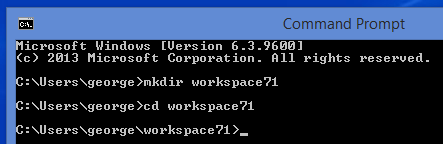Fast and Furious: Difference between revisions
| Line 26: | Line 26: | ||
Checkout the LD's ant package using TortoiseSVN<br/> | Checkout the LD's ant package using TortoiseSVN<br/> | ||
Note: when you install TortoiseSVN on your Windows system it will | Note: when you install TortoiseSVN on your Windows system it will add two new items to the contextual menu: SVN Checkout... and TortoiseSVN; you can activate the contextual menu simply using the right mouse click on a folder. | ||
This are the SVN paths for source and target<br/> | This are the SVN paths for source and target<br/> | ||
Revision as of 15:13, 7 January 2015
Introduction
The developer environment can be set in any Operating System (Windows, Linux, etc..) since LogicalDOC is a multi-platform system, but we recommend Windows, since it is the development environment of reference.
As a result, most of the examples will show paths and screenshots of Windows.
Requirements
You need Tortoise SVN client (TortoiseSVN 1.8.7), Java JDK 1.7, Maven 3.2.5, Maven Ant Tasks 2.1.3, Ant 1.7.1, Eclipse Juno, Tomcat 7.0.57
Prepare the Workspace
Create the folder workspace71 as sub folder of your Home Directory.
In my case, as the home directory of my user is:
C:\Users\George
I have to create the folder path
C:\Users\George\workspace71
Checkout a working copy of LogicalDOC CE
Checkout the following packages from the SVN repository of LogicalDOC CE on SourceForge:
ant, poms, logicaldoc
Checkout the LD's ant package using TortoiseSVN
Note: when you install TortoiseSVN on your Windows system it will add two new items to the contextual menu: SVN Checkout... and TortoiseSVN; you can activate the contextual menu simply using the right mouse click on a folder.
This are the SVN paths for source and target
svn://svn.code.sf.net/p/logicaldoc/code/build/ant/trunk
C:\Users\George\workspace71\ant
-
SVN Checkout contextual menu (mouse right click)
-
Checkout the LD's ant package
Repeat the steps above for the other two packages below
svn://svn.code.sf.net/p/logicaldoc/code/build/poms/trunk
C:\Users\George\workspace71\poms
svn://svn.code.sf.net/p/logicaldoc/code/community/logicaldoc/trunk
C:\Users\George\workspace71\logicaldoc