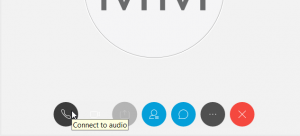Connect Webex Audio
From LogicalDOC Community Wiki
If you booked a remote meeting with us we will use WebEx. We require you to make sure to have your headset properly working because we will use it for the audio.
Some minutes before the agreed time you will receive a WebEx link you can click to join the conference.
At this point you have to activate the audio in this way:
1 - After joining the WebEx meeting you see something like this
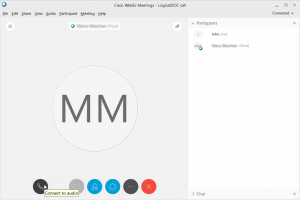
2- Click on the phone icon