Switch To Java 11 on Synology and QNAP
Reconfigure LogicalDOC to use Java 11 on Synology and QNAP
Starting from version 8.3.4 LogicalDOC does not work with Java8 anymore so you have to install Java11.
It is important to install Java11 and not Java12 nor Java13, because Java11 is the latest LTS(Long Term Support) release available at the moment.
Given <LDOC_HOME> the installation path of LogicalDOC(by default it is /share/CACHEDEV1_DATA/.qpkg/LogicalDOC/ in QNAP and /var/packages/LogicalDOC/target/ in Synology), please proceed as follows:
1. Open a shell into your NAS as admin the cd to <LDOC_HOME>
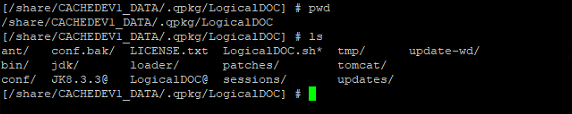
2. Here execute the command wget https://service.logicaldoc.com/jdk/openjdk-11.0.2_linux-x64_bin.tar.gz
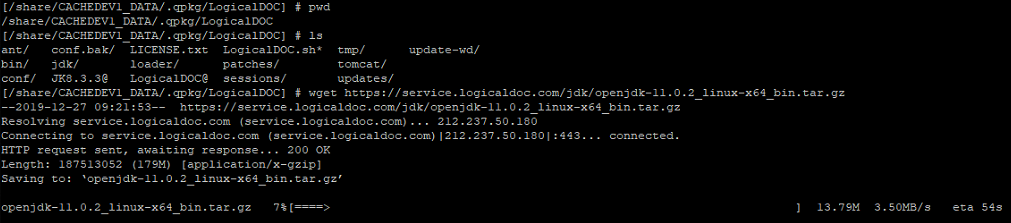
3. When the download completes, unpack the archive with the command tar xzf openjdk-11.0.2_linux-x64_bin.tar.gz
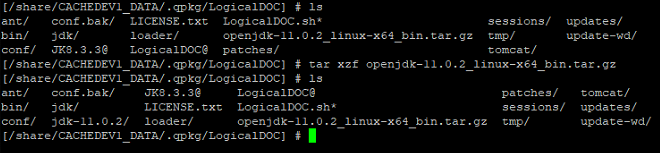
4. After unpacking the archive, execute the two commands mv jdk jdk.old and mv jdk-11.0.2 jdk
5. Restart the LogicalDOC application