Difference between revisions of "Tuning Memory Usage On Windows"
From LogicalDOC Community Wiki
Jump to navigationJump to search (Created page with " Assuming '''<LDOC_HOME>''' the installation folder of LogicalDOC (eg: C:\LogicalDOC). Open a console with elevated privileges and execute these commands: <pre> cd C:\LogicalD...") |
m |
||
| (2 intermediate revisions by the same user not shown) | |||
| Line 1: | Line 1: | ||
Assuming '''<LDOC_HOME>''' the installation folder of LogicalDOC (eg: C:\LogicalDOC). | Assuming '''<LDOC_HOME>''' the installation folder of LogicalDOC (eg: C:\LogicalDOC). | ||
| − | Open a | + | '''''Open a Command Prompt with elevated privileges (Run as Administrator)''''' and execute these commands: |
<pre> | <pre> | ||
cd C:\LogicalDOC\tomcat\bin | cd C:\LogicalDOC\tomcat\bin | ||
| − | + | LogicalDOCw.exe //MS//LogicalDOC (if you do not have LogicalDOCw.exe use tomcat8w.exe instead) | |
</pre> | </pre> | ||
| Line 16: | Line 16: | ||
In the field '''Maximum memory pool''' you can put the number of maximum memory to use for the | In the field '''Maximum memory pool''' you can put the number of maximum memory to use for the | ||
heap (in the example 2000 MB).<br /> | heap (in the example 2000 MB).<br /> | ||
| + | In production systems we recommend to put the minimum allocated memory equal to the maximum one<br /> | ||
| + | |||
When done click on '''Apply''' and restart the '''LogicalDOC''' service | When done click on '''Apply''' and restart the '''LogicalDOC''' service | ||
Revision as of 08:00, 30 March 2023
Assuming <LDOC_HOME> the installation folder of LogicalDOC (eg: C:\LogicalDOC). Open a Command Prompt with elevated privileges (Run as Administrator) and execute these commands:
cd C:\LogicalDOC\tomcat\bin LogicalDOCw.exe //MS//LogicalDOC (if you do not have LogicalDOCw.exe use tomcat8w.exe instead)
A new tray icon with the LogicalDOC logo appears:
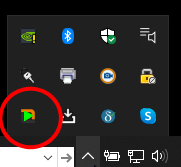
Right click on it and choose Configure...
Now open the Java tab:
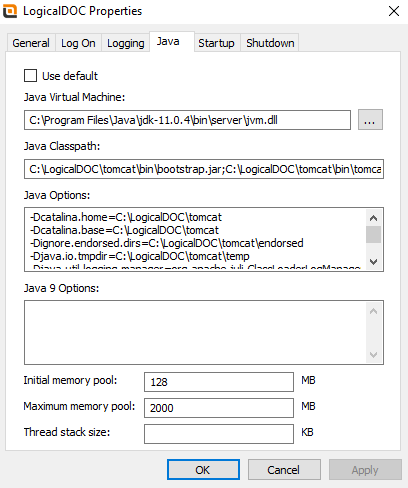
In the field Maximum memory pool you can put the number of maximum memory to use for the
heap (in the example 2000 MB).
In production systems we recommend to put the minimum allocated memory equal to the maximum one
When done click on Apply and restart the LogicalDOC service